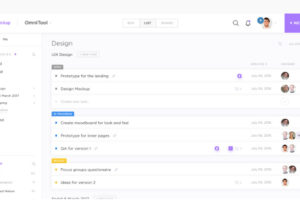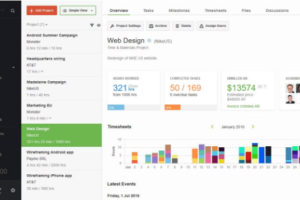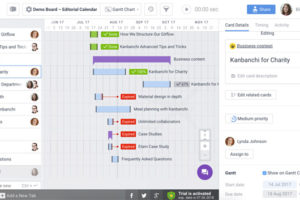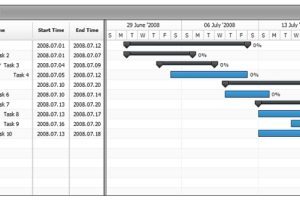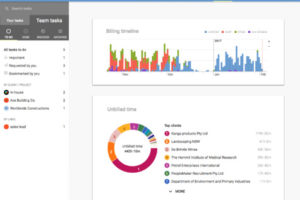There is no doubt that Microsoft Excel is the most popular way to create Gantt Chart. This is absolutely one of the most effective ways. Below is a list of tools and resources that can easily and effectively create Gantt charts. Using these tools, you can easily create interactive and efficient Gantt charts.
1. dhtmlxGantt
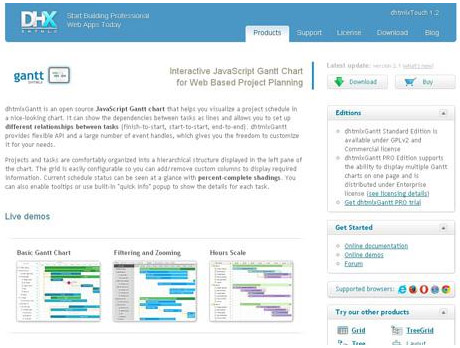
DhtmlxGantt is a JavaScript component that allows you to create dynamic Gantt charts and visualize project progress in a convenient graphical way. With dhtmlxGantt, you can display dependencies between activities, show the current task status with a percentage shadow, and organize activities into tree structures. This component is suitable for all mainstream browsers, including IE, Mozilla, Opera, Chrome. You can initialize charts from XML or through the JavaScript API. All the changes made to the chart structure on the web page can be saved to the server in time (in XML format), just by calling a function.
2. Two Project Gantt
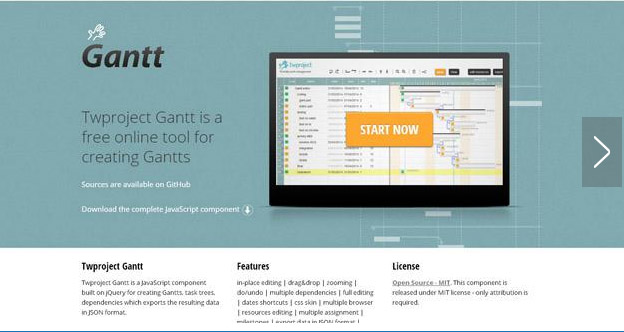
Two project Gantt is built on the JavaScript component of jQuery, is used to create a Gantt chart, task tree, dependence, and output results in JSON format. It provides a built-in zoom, data editing, shortcuts, CSS skin and other functions.
3. Gantti
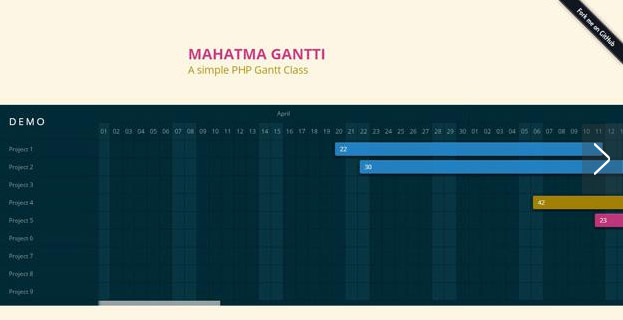
Gantti is an open source instant generation of Gantt chart PHP. HTML5/CSS3 chart has created, and the output effect can easily through the SASS style sheet customization. In addition, the chart also cross browser (IE7+).
4. Ace Project

Ace Project is a professional project management application that can easily control simple to complex projects. AceProject can use task data to generate Gantt charts and calendar views in real time.
5. Team Gantt
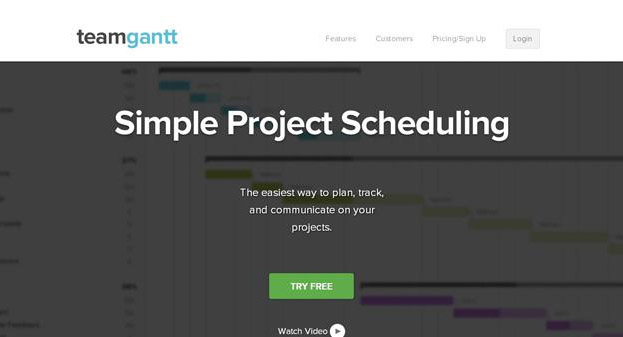
Team Gantt is a new and simple way to use Gantt chart software online. Now, you can use this super simple Gantt chart software to manage your project. You can easily invite your colleagues, teammates and friends to view and edit your Gantt chart! This is a non-free software, providing 30 days of free trial.
6. Ganttify
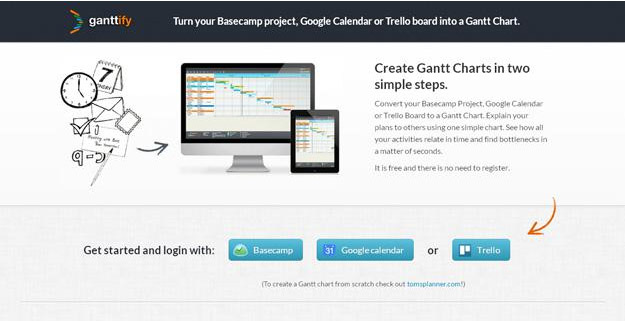
Ganttify is provided by Tom’s planners. Tom’s planner is an online project planning tool used by more than 183,000 users worldwide to convert your Basecamp project, Google Calendar or Trello Board into a Gantt chart. Allows you to show your plan to others by using a simple chart. It’s only a matter of seconds to see how all the activities are related in time and find the bottleneck. It is free and does not require registration.
7. Vertex 42 : Gantt Chart Template for Excel
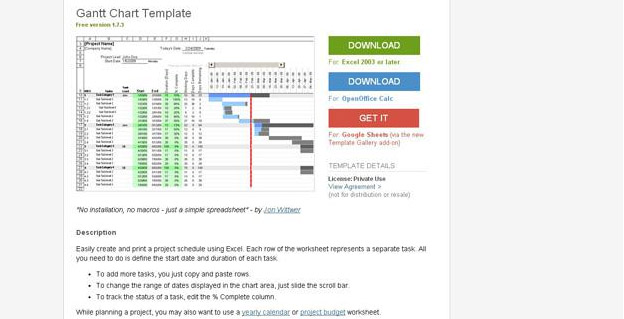
Gantt Chart Template for Excel is an easy-to-use Gantt chart tool that can create beautiful Gantt charts by downloading and installing settings. It’s that simple, and data can be easily inserted and manipulated.
8. WikiHow
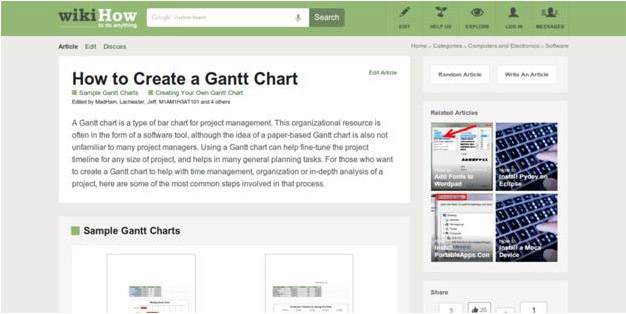
WikiHow provides a tutorial that covers almost all the questions about Gantt charts. It tells you about how Gantt charts and Gantt charts work. This tutorial is best suited for those who want to create Gantt charts to help with time management, organization or in-depth analysis of projects.
9. Toms Planner

Tom’s Planner is an online Gantt Map software that allows anyone to create, collaborate and share Gantt Maps online by dragging and dropping. It is very intuitive and easy to use based on the Web. It is free and can be used without registration.
10. Open Office
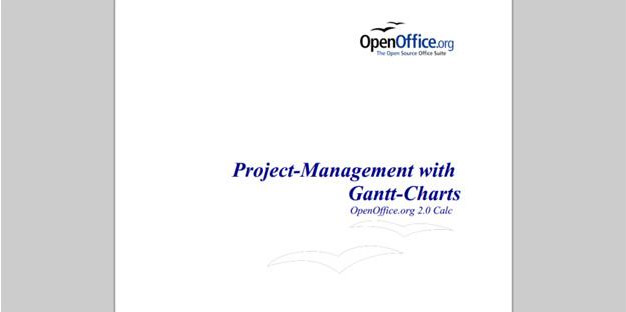
This tutorial details how to use OpenOffice to create efficient Gantt charts. It’s only a twenty-page tutorial, but it’ll teach you everything about Gantt Charts.
11. Gantt Project
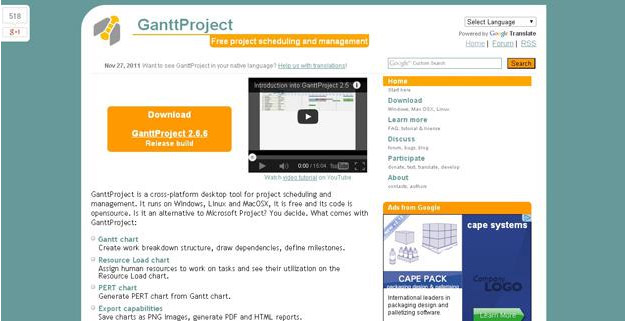
Gantt Project is a cross-platform desktop tool for project scheduling and management. It runs on Windows, Linux and MacOS X for free, and its code is open source. It is equipped with Gantt chart, resource load chart, PERT chart, export function and so on.
12. Gantt Chart
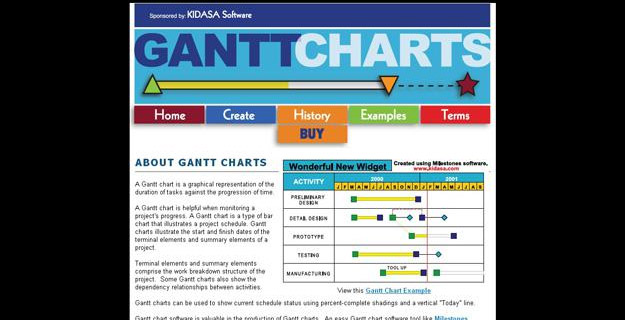
Gantt Chart allows you to create beautiful Gantt charts and maintain monitoring and scheduling of projects.
13. Teamweek
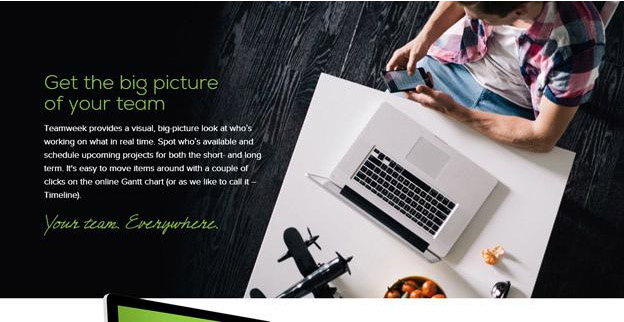
Teamweek is an online project planning software with a team calendar. As a cordial and gentle version of Gantt Chart, it can help managers quickly respond to change through simple dragging and pulling. It is free for five or fewer teams. Teamweek provides visualization of real-time tasks.
14. Smart Draw

Smart Draw can quickly and easily create Gantt charts, project progress, project charts and so on with a beautiful appearance. The project chart software is available for free download.
15. SmartSheet
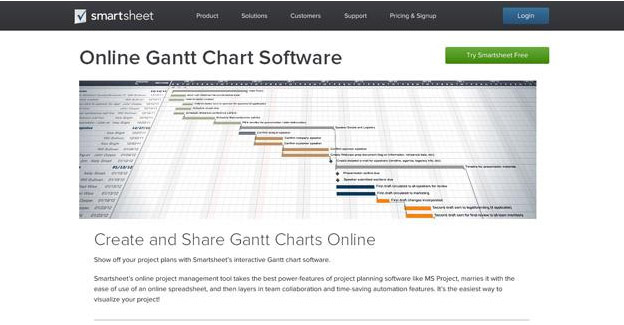
Smartsheet Gantt Chart software allows you to create interactive Gantt Charts. Adjust the start or end dates of milestones by dragging or dragging, or establish dependencies between tasks. If you can click the mouse or click the screen, you can adjust your Gantt chart.
 GanttCharts.net
GanttCharts.net