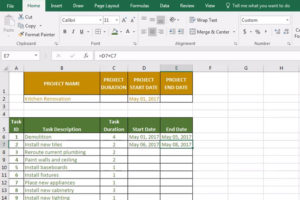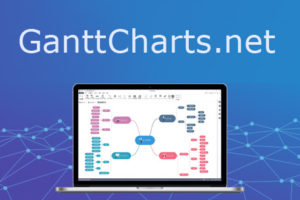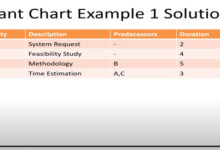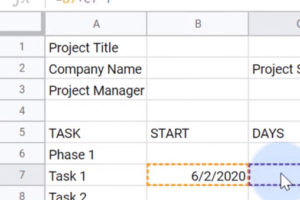Often businesses will use project management software to create Gantt charts; however, individuals can create basic Gantt charts using Excel. Follow these simple steps if using Microsoft Excel 2010, 2013, or 2016.
1. Open Excel
2. In the Search for online templates box, type in “Gantt”

3. Select “Gantt Project Planner”
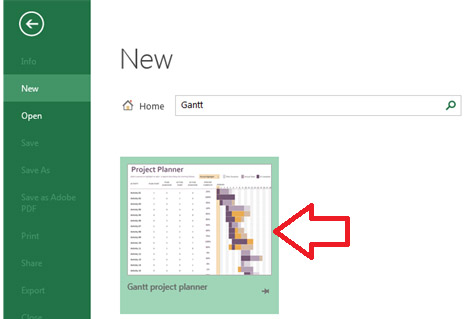
4. Select “Create”
5. Follow instructions as they appear on the screen.
6. If additional help is needed, search online for additional articles on Gantt or YouTube videos.
 GanttCharts.net
GanttCharts.net